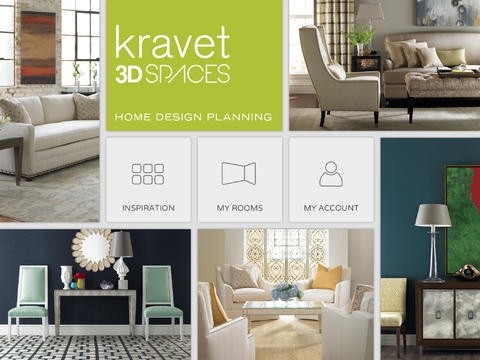Kravet 3D Spaces Home Design Planning 7.0
Free Version
Publisher Description
Visualize your design ideas in photorealistic 3D using Kravet Fabrics and Furnishings in minutes for your next room or home design project. Take a photo of your own room or select from our sample room images and start designing. You can choose from our library of upholstered furniture and apply the fabric of your choice, as well as choosing from our offerings of occasional furniture, carpets and wallcoverings. Move the furniture around the room so you can find the best layout for you. Visualize your designs before you present to your customers and make final selections for purchase. Your designs can also be easily saved and emailed. Home Design & Room Layout - Visualize and create your rooms with drag and drop touch technology - View room designs in 3D with furnishings placed in room to scale - Create virtual room shots for presentations - Choose from a Library of Kravet fabrics, furniture, carpets and wallcovering - Experiment with furniture arrangement and fabric styles
Requires iOS 6.0 or later. Compatible with iPad.
About Kravet 3D Spaces Home Design Planning
Kravet 3D Spaces Home Design Planning is a free app for iOS published in the Food & Drink list of apps, part of Home & Hobby.
The company that develops Kravet 3D Spaces Home Design Planning is NedSense Loft B.V.. The latest version released by its developer is 7.0.
To install Kravet 3D Spaces Home Design Planning on your iOS device, just click the green Continue To App button above to start the installation process. The app is listed on our website since 2014-07-04 and was downloaded 12 times. We have already checked if the download link is safe, however for your own protection we recommend that you scan the downloaded app with your antivirus. Your antivirus may detect the Kravet 3D Spaces Home Design Planning as malware if the download link is broken.
How to install Kravet 3D Spaces Home Design Planning on your iOS device:
- Click on the Continue To App button on our website. This will redirect you to the App Store.
- Once the Kravet 3D Spaces Home Design Planning is shown in the iTunes listing of your iOS device, you can start its download and installation. Tap on the GET button to the right of the app to start downloading it.
- If you are not logged-in the iOS appstore app, you'll be prompted for your your Apple ID and/or password.
- After Kravet 3D Spaces Home Design Planning is downloaded, you'll see an INSTALL button to the right. Tap on it to start the actual installation of the iOS app.
- Once installation is finished you can tap on the OPEN button to start it. Its icon will also be added to your device home screen.